原帖由 starmoon 于 2008-6-22 00:58 发表
成功进入,第6步前拉住 TRN 开关即可
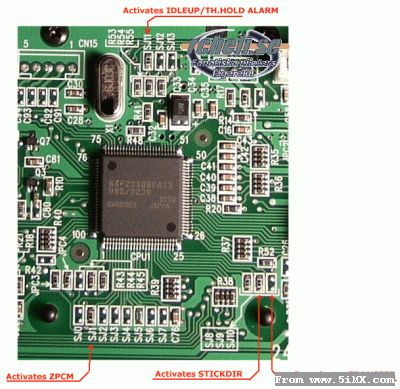
原帖由 starmoon 于 2008-6-23 23:05 发表
可以自己校准,就是 stick Ga 这里左边,按CLR,然后所有摇杆拉一圈(别忘了左右拨把)
最好先校零点,再校行程 (stick Nut)
| 欢迎光临 5iMX.com 我爱模型 玩家论坛 ——专业遥控模型和无人机玩家论坛(玩模型就上我爱模型,创始于2003年) (http://5imx.com/) | Powered by Discuz! X3.3 |